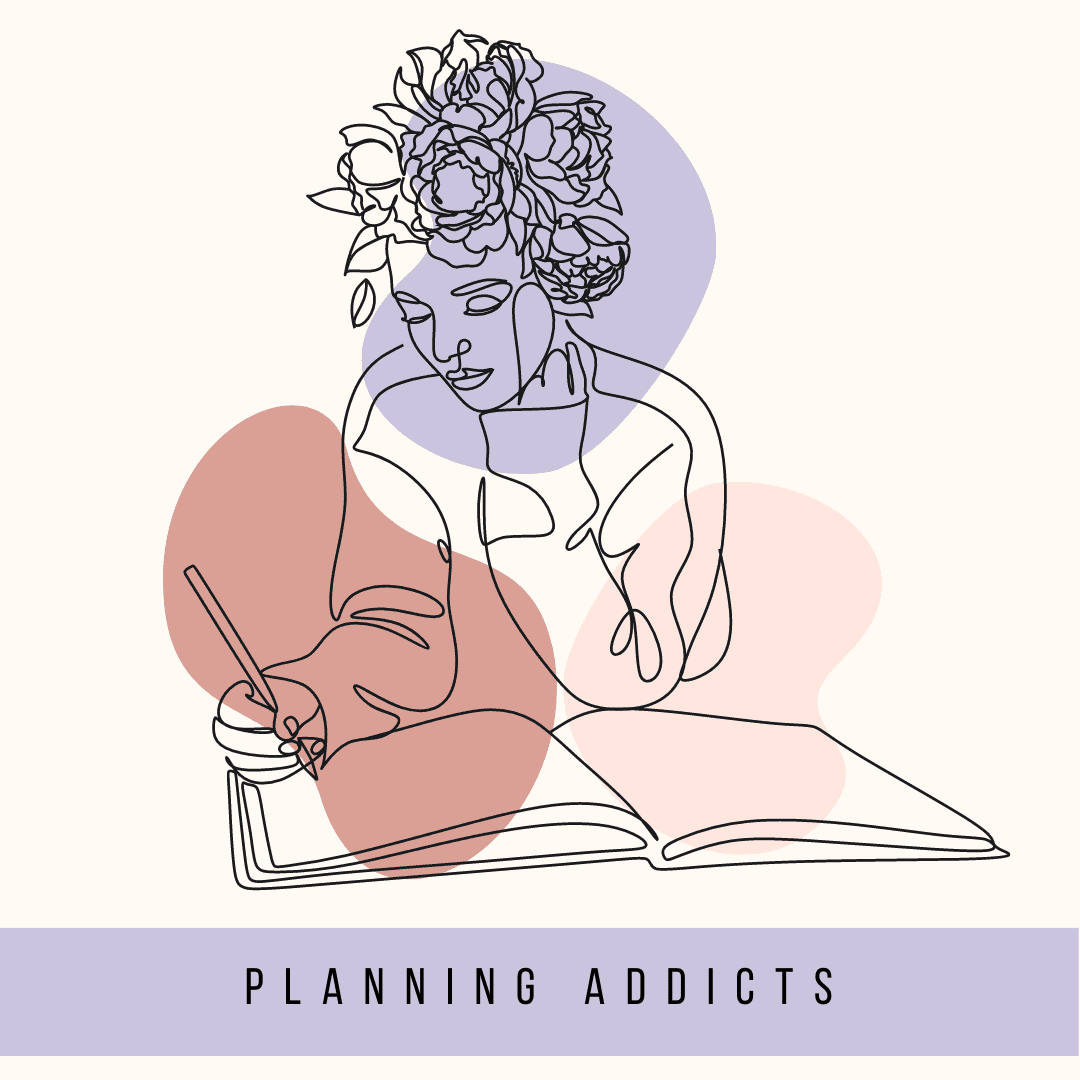Thrivecart Ecommerce Solution Review

When it comes to choosing ecommerce software, there's no shortage of choices. From Amember to Samcart and Shopify the choices can be overwhelming.
Thrivecart is my choice of software for running my business here at PlanningAddics.com and is the choice of thousands of other business owners too.
Let’s see why despite intense competition, it’s still able to hold its own and has a very loyal customer base.
You’ll see me mention Amember a few times in this review because we use it to run my other website. It is my least favorite for more than one reason. But, those reasons are for another review.
The Pros of using Thrivecart for selling PLR (or anything else)
One-time fee
This is the strongest selling point of Thrivecart. You’ll pay a one-time fee for the software and that’s it. No monthly charges. No transaction fees. No other charges from Thrivecart at all, unless you want to upgrade which isn’t necessary.
You’ll save thousands of dollars over the long run when you use Thrivecart because of what it includes.
Simple to use
I’ve used other platforms so I can personally speak to this point.
Compared to Amember, which is popular for PLR sellers, Thrivecart is so much easier and more intuitive to use as a seller. Both it’s visual layout and the terminology used for each step of product set up makes much more sense than Amember.
With an intuitive dashboard that's been crafted from the ground up with eCommerce in mind, Thrivecart's easy-to-use platform is perfect for both big and small businesses. If you're looking for speed, simplicity and affordability - you're in the right place.
You’ll be able to set up your own products for sale within an hour, maybe less. Once you’ve changed all the settings to suit your preferences, you can literally clone product funnels in minutes and have them ready to go.
The user interface is clean and intuitive, making it a breeze to use. The software is also highly functional and doesn't have any glitches. It's actually a more affordable alternative to the other high-priced solutions on the market, so you can keep your budget in mind too.
After creating a product, you get a link to share anywhere - your websit’s sales page, Facebook, or any other online platform. That link sends buyers to the checkout page.
Awesome checkout pages
The checkout pages for Thrivecart are very similar to what you have seen in Samcart and other monthly payment platforms.
You can add all sorts of things to your checkout pages. Like testimonials, images, bullet points and video. It makes the buying process a lot easier when you have more to view. This can make you more money and convert your tire kickers into buyers.
You could actually create your sales page on the checkout page.
There’s even a community of Thrivecart users who provide checkout page templates and Thrivecart makes it easy to share the templates among users.
Bump offers
You can always add a "bump offer" to your front end product on Thrivecart. It'll show up on the checkout page and a percentage of your customers will click on it and buy it, which will then boost your sales.
This is something I’ve been adding to all my checkout pages this year and it’s working. Total sales have increased because of a simple little bump offer on the checkout page. You can see the screenshot of what that looks like on one of my checkout pages.
On that last screenshot, you can see the bump offer inside the little box on the checkout page.
Upsells and downsells
Adding upsells & downsells in Thrivecart is easy. It's still a funnel builder even though it doesn't market itself as one. While it’s easy, there are choices for how you implement it in your cart setup and there are instructions on the Thrivecart Help Pages.
Integrations
Thrivecart is integrated with a whole bunch of 3rd party tools & service providers, including: PayPal, Stripe, Authorize.net, ConvertKit, Google Pay, Slack, Kunaki, Zapier, Member Mouse, Thrive Apprentice, Kajabi and much more.
When I say integrated, I mean most of those tools are just a click or two inside of Thrivecart settings, then they are ready to use and communicate with Thrivecart seamlessly.
Flexible payment options
With Thrivecart, you get to create different payment options for one product if you need that functionality. For instance, create three $99 payments to break down the lump sum price of $297. This will make it even easier for some customers to buy the product, and payments will be automatically deducted from their account for each payment.
There’s also a ‘Name your price’ feature wich allows your customer to choose what they want to pay for your product. This will make it easy for people on a budget to sample your content. Once they see the value you’re delivering, they’ll be more likely to buy from you in the future.
Memberships
You could also run a membership site using the recurring subscriptions features in Thrivecart. By using their 3rd party integrations, like Thrive Apprentice or WishList Member, you can have recurring income without paying extra to an outside membership platform.
I’ve run my membership using a wordpress plugin called Member Sonic. It has not been the easiest to work with, but that has nothing to do with Thrivecart. It’s the plugin that is difficult to use.
However, Thrivecart recently (october 2021) expanded their platform to include a new course area that can be modified to work as a membership. It’s not set up that way specifically and they are still working on adding options to fully round it out. But, I’m switching my member’s area over to it because I will no longer have to worry about members being automatically enrolled in their members area or losing access when they haven’t paid their monthly fee.
This new addition is called Learn and Learn+.
Learn is included in your purchase of Thrivecart, but Learn+ costs an additional $197. It gives some extra tools and functions inside of Learn and isn’t necessary to get started using the platform.
Coupons
Coupons are so easy in Thrivecart. You can create them for a fixed period of time, or set them to never expire, or set them to start working on a certain date. I use them with nearly every launch of new products.
They can also be attached to specific affiliates if you want to offer special codes to individual affiliates.
You create your coupon code, set the price in either a percentage or flat price discount, then set the time period it is active, and finally, choose the product(s) that the coupon works for. So Easy!
Currencies
Thrivecart allows for up to 22 currencies with one simple checkout. So if you're in the UK, you could price in pounds, and if in the US, then in dollars
Displaying product pricing for what your target market expects will help you sell more stuff.
Affiliate Program
ThriveCart provides an easy way to create an affiliate program for your store. You can choose to offer commissions based on several different factors and it’s all managed from within Thrivecart for you and your affiliates.
You can see which affiliate has sold the most, had the most clicks and a few other metrics.
You can pay out directly through Thrivecart’s affiliate area via Paypal. Or you can pay separately, and mark the payments as paid inside Thrivecart.
Each new order shows which affiliate, if any, brought the sale.
JV Partnerships
You can also set up products to automatically split profits between you and one or more partners. There is quite a bit of control over the set up including how the money is split up.
Community
There’s a very active and robust community of Thrivecart users on Facebook groups. There is one specifically run by the Thrivecart owners and support staff. But, there’s also a couple of others run by dedicated users that have robust groups as well.
Amember doesn't have this. There is one group I've found, but it's small and the founders are not involved.
Improvements:
Thrivecart is constantly working on new options and improvements to their platform. This is not a “buy it once and never get support again” purchase!
Their support staff is good too. I always get answers in a timely manner when I have questions or need help sorting something out.
The Cons of using Thrivecart
Not a true “cart”
If you want a true shopping cart where customers can add more than one product to their “cart” before checkout, Thrivecart is not what you want.
It’s built and designed to create funnels - Product, upsell, downsell, bump offer, checkout. They stand by their assertion that this is the best conversion from brower to buyer.
Amember beats Thrivecart in this category because it can be used to create funnels or sell a one-off product, and it can create a traditional shopping cart also.
Cost
So, while a one-time option for Lifetime ownership of Thrivecart sounds amazing (and it is), $495 - $695 (for PLUS) or $892 if you add on Learn+ can be a difficult amount of money for some to spend.
However, this is my experience. I’ve owned Thrivecart for 30 months (as of Nov. 2021) and have spent a total of nearly $900 to buy it initially, and the recent Learn+ upgrade.
This averages out to about $29/mo to use Thrivecart. It would be less than that if Ihadn’t recently upgraded to the Learn+ option which I’m not sure I even needed, but will likely use at some point.
And, as time goes on, that cost per month will still continue to go down.
$900 sounds like a SCARY number to me even through I’m consistently making more than that every month by using Thrivecart systems. But, if you are considering just starting off with it, you can buy Thrivecart for only $495 and get everything you need to run your business.
That’s how I started out. I bought it through an affiliate link and got a bonus for the affiliate’s membership plugin. The value was more than worth it despite how much I ended up not liking the plugin.
Built In Affiliate Program is a little bit clunky
The affiliate program is pretty awesome, but, there are some things about it that could be improved.
Messy - The Affiliate dashboard is messy. Their product display is not in any logical order and I don’t have any control over how it’s displayed in their dashboard.
Payments - If I payout directly through Thrivecart (which is actually a nice feature), it sends a payment for each individual sale, rather than as a lump sum of the affiliate’s total for the sales period.
Emails - I get an email for each payment to affiliates. So if affiliate A gets paid for 3 sales this week, they get 3 emails and I get 3 emails. If I’m paying 10 affiliates for the week, that’s a LOT of emails! But, it’s a minor annoyance, I suppose.
Tracking affiliate sales - Tracking is a bit confusing from my end to see how much an affiliate sold for a certain amount of time but it is there if you dig around.
Adding Affiliates - This is also a little strange. I have to download a CSV of current affiliates, then upload that again when I create a new product for sale. There’s no way to just click a button and add all my current affiliates.
When someone new signs up, you either have to set a trigger (called rules) that includes every (or each) product that you want them to be able to promote, or you have to do it manually. It’s not something automatically created.
Should You Buy Thrivecart with a lifetime option?
After all that I’ve shared, you can probably see the benefits. Those drawbacks I mention will only matter in certain situations, so only you can decide if it’s the right fit for you.
Because Thrivecart includes other expensive software like an affiliate program and course platform, the cost for a lifetime account is really special. The fact that it is actively supported and continuously updated and expanded is just icing on the cake!
Check out all the things I may not have even explained, and if you decide to buy through my link, look at my bonus offer below.
My Bonus offer when you buy through my link:
Buy Thrivecart at $495.
- You get to choose up to $250 worth of products from my product page here.
Buy Thrivecart Pro at $695.
- You get to choose up to $350 worth of products from my product page here.
Just fill in the form here with the following info.
- Make a list of the products you want and I'll email your access to you.
Include the Product Name + URL for each product.
Choose up to $250 or $350 depending on what you bought.